При запуске выскакивает Please enable Diract3D acceleration you can do this by starting dxdiag and enabling Direct3D acceleration in the display 1/2 tab after installing DirectX 8.1 и (щк later) and the latest Drivers for your Graphics card.
Английская версия, пробовал ставить 9 дирекстых не помогает, пробовал ставить патч тоже не помогло!
Видио карта Нвидиа джи форс 7600 GS 256 мб , оперативка 1 Гб и 2 .7 ГГц.
Погоите пожалуйста!!!!!
ФАЙЛ ЛОГА.
Log: Log file open, 10/08/09 11:06:09
Init: Name subsystem initialized
Init: Detected: Microsoft Windows XP 5.1 (Build: 2600)
Init: Version: 3355 (128.29)
Init: Compiled: Feb 15 2005 17:04:22
Init: Command line:
Init: Character set: Unicode
Init: Base directory: D:\Games\UT2004\System\
Init: Ini:UT2004.ini UserIni:User.ini
Init: Build label: UT2004 Build UT2004_Build_[2005-02-15_17.02]
Init: Object subsystem initialized
Log: nv4_disp.dll/NVIDIA GeForce 7600 GS
Log: nv4_disp.dll/NVIDIA GeForce 7600 GS
Critical: Please enable Direct3D acceleration. You can do this by starting dxdiag and enabling Direct3D Acceleration in the Display1/2 tab after installing DirectX 8.1b (or later) and the latest drivers for your graphics card.
Critical: Windows GetLastError: . (0)
Exit: Executing UObject::StaticShutdownAfterError
Exit: Executing UWindowsClient::ShutdownAfterError
Critical: GetDeviceCaps
Critical: UD3DRenderDevice::Init
Critical: UGameEngine::Init
Critical: InitEngine
Critical: FMallocWindows::Free
Critical: FMallocWindows::Free
Exit: Exiting.
Log: FileManager: Reading 0 GByte 16 MByte 247 KByte 967 Bytes from HD took 0.128000 seconds (0.087000 reading, 0.041000 seeking).
Log: FileManager: 0.026000 seconds spent with misc. duties
Uninitialized: Name subsystem shut down
Uninitialized: Log file closed, 10/08/09 11:06:11
При запуске выскакивает Please enable Diract3D acceleration you can do this by starting dxdiag and enabling Direct3D acceleration in the display 1/2 tab after installing DirectX 8.1 и (щк later) and the latest Drivers for your Graphics card.
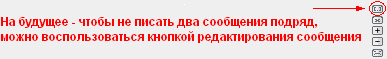
Английская версия, пробовал ставить 9 дирекстых не помогает, пробовал ставить патч тоже не помогло!
Видио карта Нвидиа джи форс 7600 GS 256 мб , оперативка 1 Гб и 2 .7 ГГц.
Погоите пожалуйста!!!!!
ФАЙЛ ЛОГА.
Log: Log file open, 10/08/09 11:06:09
Init: Name subsystem initialized
Init: Detected: Microsoft Windows XP 5.1 (Build: 2600)
Init: Version: 3355 (128.29)
Init: Compiled: Feb 15 2005 17:04:22
Init: Command line:
Init: Character set: Unicode
Init: Base directory: D:\Games\UT2004\System\
Init: Ini:UT2004.ini UserIni:User.ini
Init: Build label: UT2004 Build UT2004_Build_[2005-02-15_17.02]
Init: Object subsystem initialized
Log: nv4_disp.dll/NVIDIA GeForce 7600 GS
Log: nv4_disp.dll/NVIDIA GeForce 7600 GS
Critical: Please enable Direct3D acceleration. You can do this by starting dxdiag and enabling Direct3D Acceleration in the Display1/2 tab after installing DirectX 8.1b (or later) and the latest drivers for your graphics card.
Critical: Windows GetLastError: . (0)
Exit: Executing UObject::StaticShutdownAfterError
Exit: Executing UWindowsClient::ShutdownAfterError
Critical: GetDeviceCaps
Critical: UD3DRenderDevice::Init
Critical: UGameEngine::Init
Critical: InitEngine
Critical: FMallocWindows::Free
Critical: FMallocWindows::Free
Exit: Exiting.
Log: FileManager: Reading 0 GByte 16 MByte 247 KByte 967 Bytes from HD took 0.128000 seconds (0.087000 reading, 0.041000 seeking).
Log: FileManager: 0.026000 seconds spent with misc. duties
Uninitialized: Name subsystem shut down
Uninitialized: Log file closed, 10/08/09 11:06:11